- Go to Office Manager, click Letters, then click Misc.
You may have a template already setup using file name DTXLM21.DOC - Treatment Plan Reminder, use this letter.
Click Edit and verify the settings described below.
If you do not have this letter, click New and setup the letter using the steps described below.
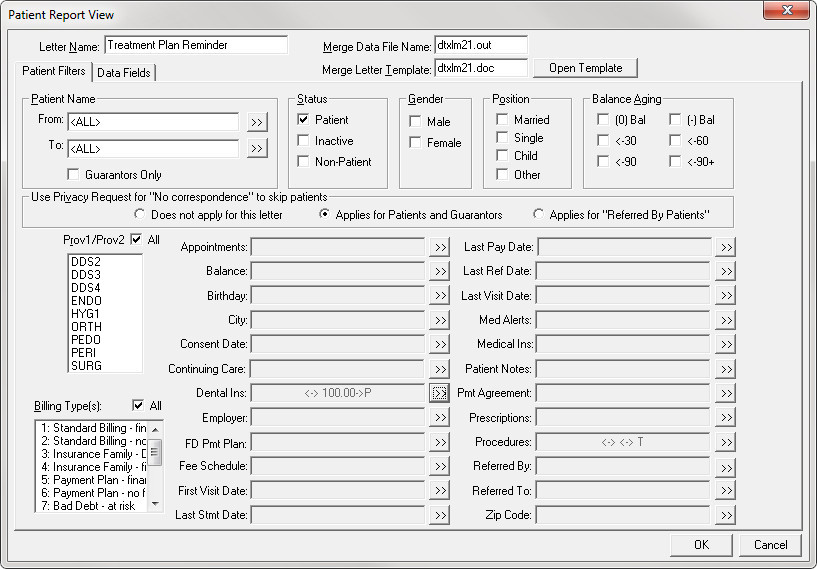
The Letter Name can be any descriptive name. The suggested name is Treatment Plan Reminder.
Enter the Merge data file name as dtxlm21.out.
Enter the Merge letter template name as dtxlm21.doc.
The suggested group of patients to send this letter to includes patients with a status of 'Patient' (exclude Inactive and Non-Patients by unchecking the check boxes)
Because we do not want to exclude anyone by Gender, Position, or Balance Aging, these check boxes should be left unchecked.
The Use Privacy Request for 'No correspondence' to skip patients section will generally be set to 'Applies for Patients and Guarantors' (Click here for additional explanation)
In the Dental Ins selection, click the Search button to search by No Ins, Primary Ins, and/or Sec Ins (check the option(s)), an Insurance Company Name range (click the Search buttons to select the range), and a Remaining Benefits amount range (click the Search buttons to set the range). Patients will only be included in the data file if their insurance matches the corresponding filters you set up.
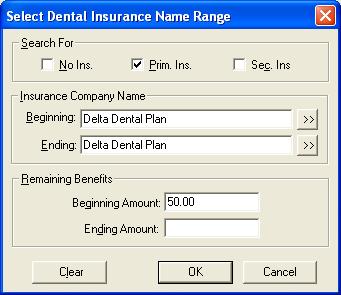
In the Procedures section, click the Search button to find patients that have treatment-planned procedures within a date range or procedure codes range you select.
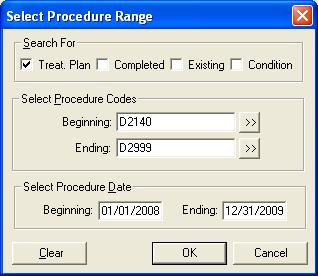
- Click the Data Fields tab.
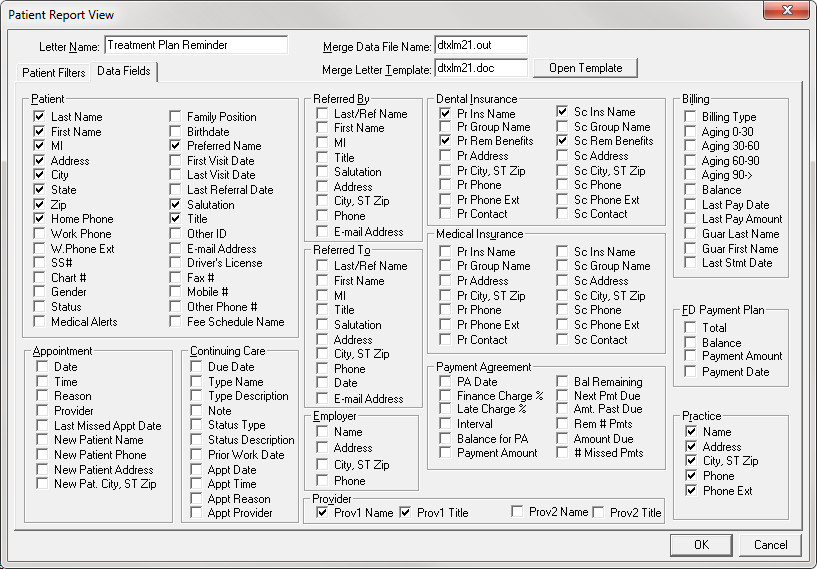
By default, these fields will include:
Patient
- Last Name
- First Name
- MI (Middle Initial)
- Address
- City
- State
- Zip
- Home Phone
- Preferred Name
- Salutation
- Title
Provider
- Prov1 Name (Patient's Provider 1 Name)
- Prov1 Title (Patient's Provider 1 Title)
Dental Insurance
- Pr Ins Name (Primary Insurance Name)
- Pr Rem Benefits (Primary Insurance Remaining Benefits)
- Sc Ins Name (Secondary Insurance Name)
- Sc Rem Benefits (Secondary Insurance Remaining Benefits)
Practice
- Name
- Address
- City, ST Zip (City, State, and Zip)
- Phone
- Phone Ext (Extension)
When you're finished with these settings, click OK.
Select the letter template, click Create/Merge, then click OK.
This letter will list everyone who has the selected beginning amount or more in remaining insurance benefits.
Note: If the patient is showing on the letter, but does not have a treatment plan and using the treatment plan filter click here for a special situation that may cause the letters to show patients with RTP procedures even though the patient does not have a valid treatment plan.
For more information on creating a list or labels for those patients with remaining benefits, click here. |



